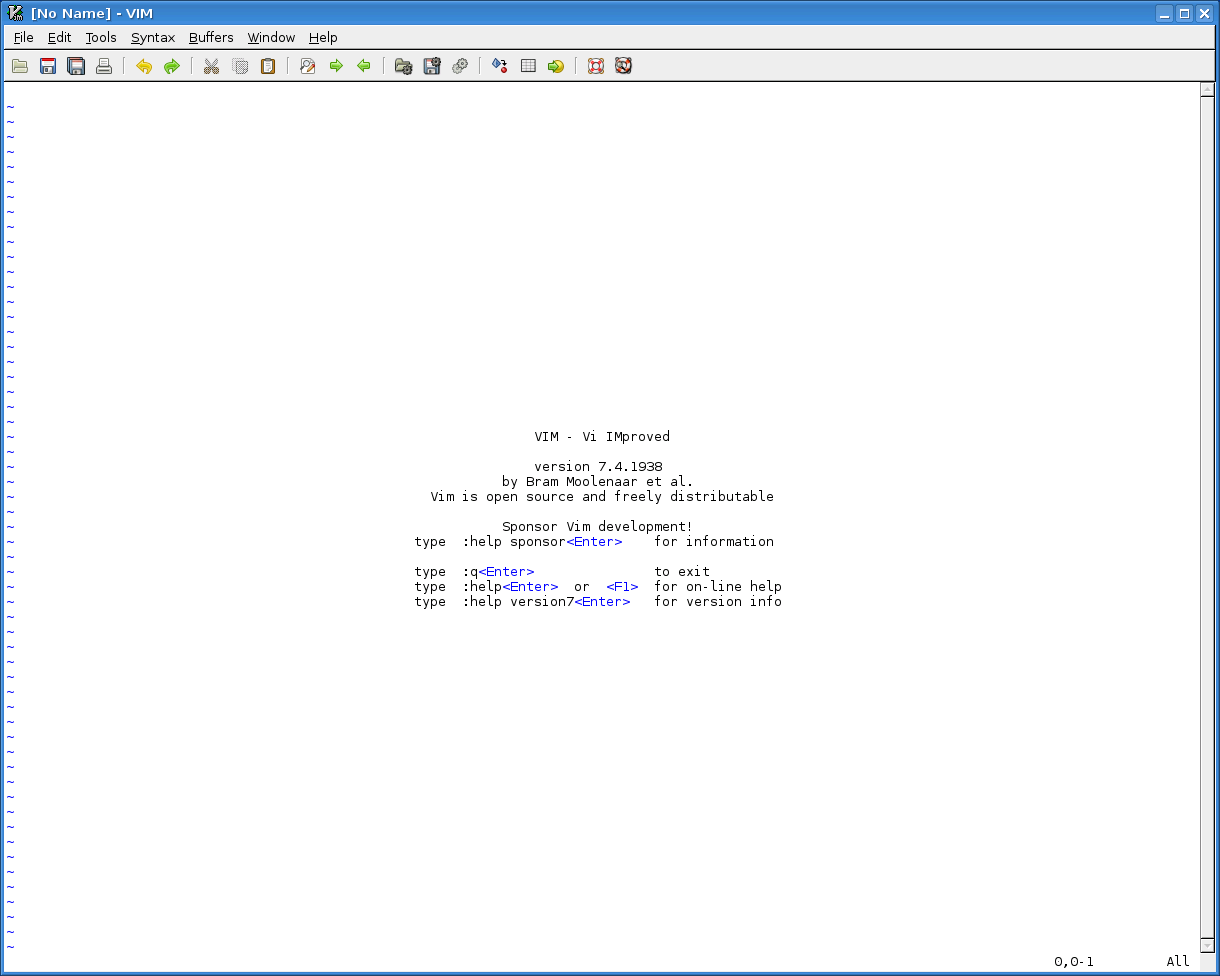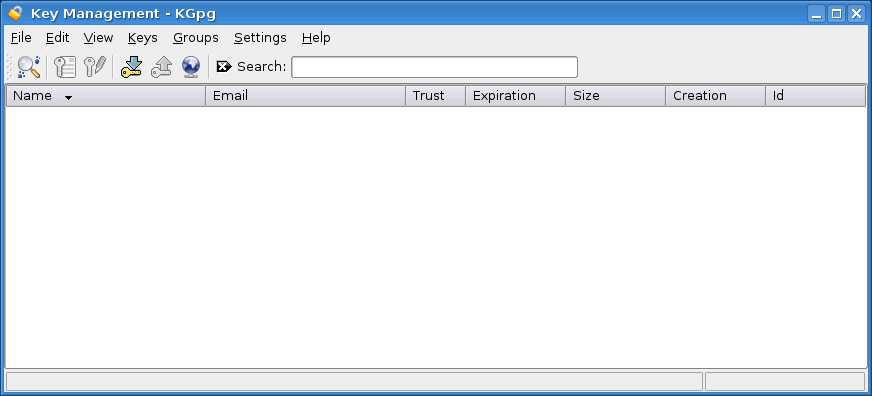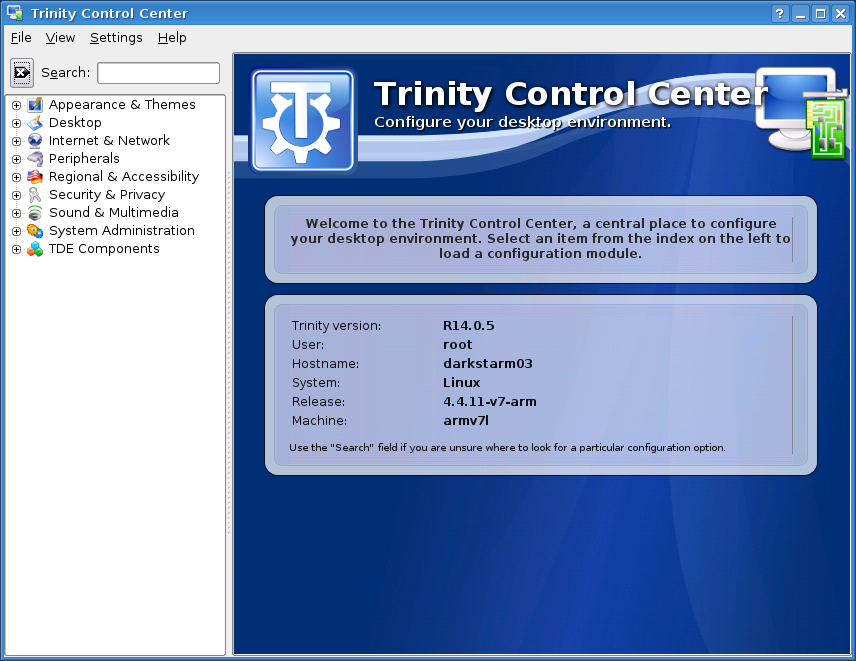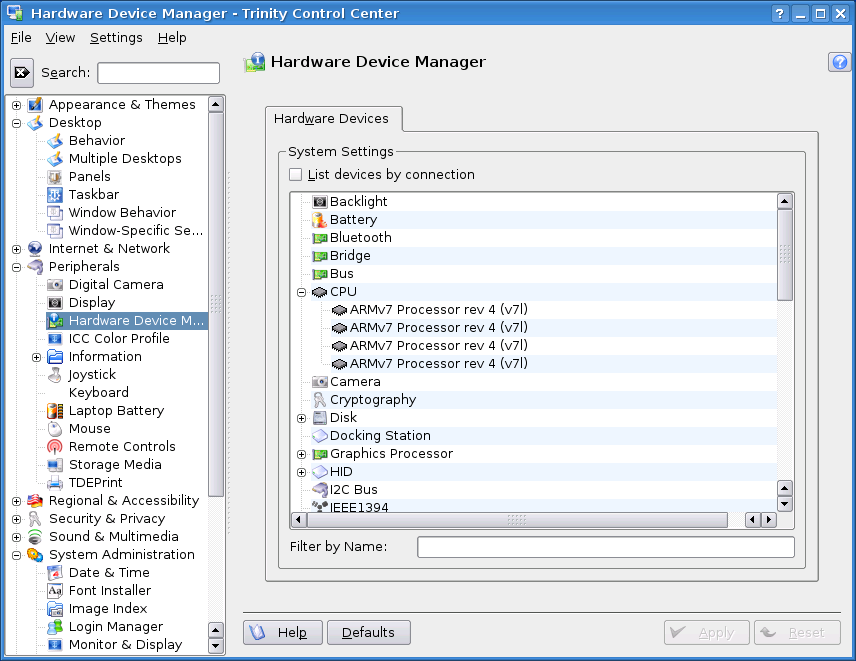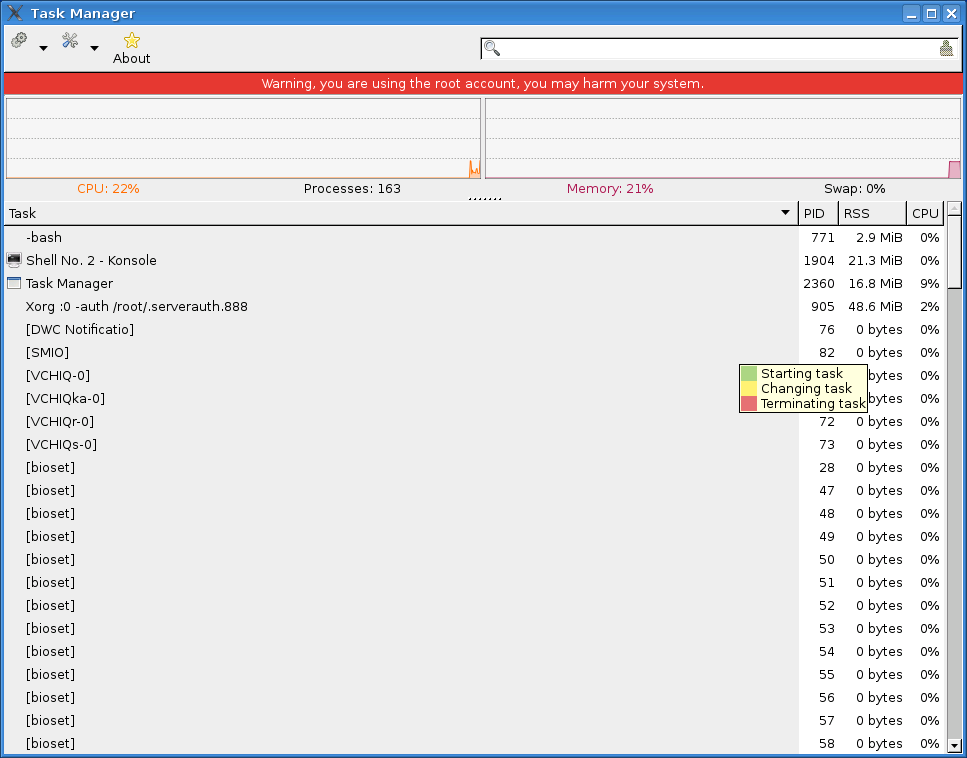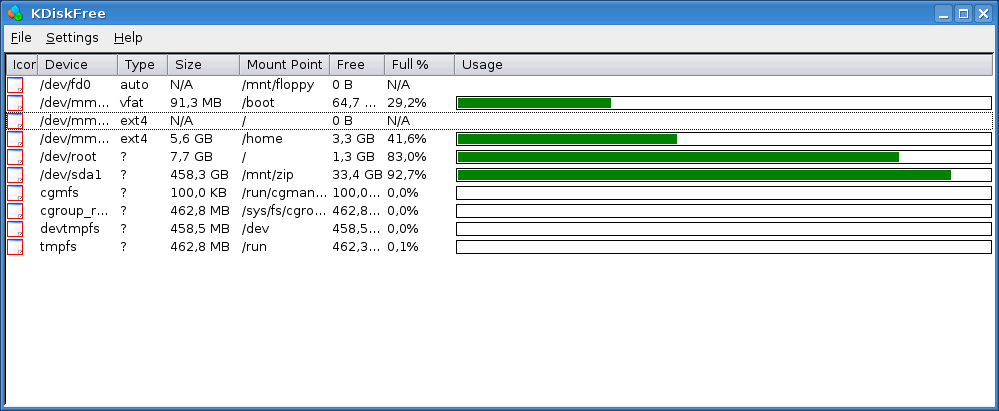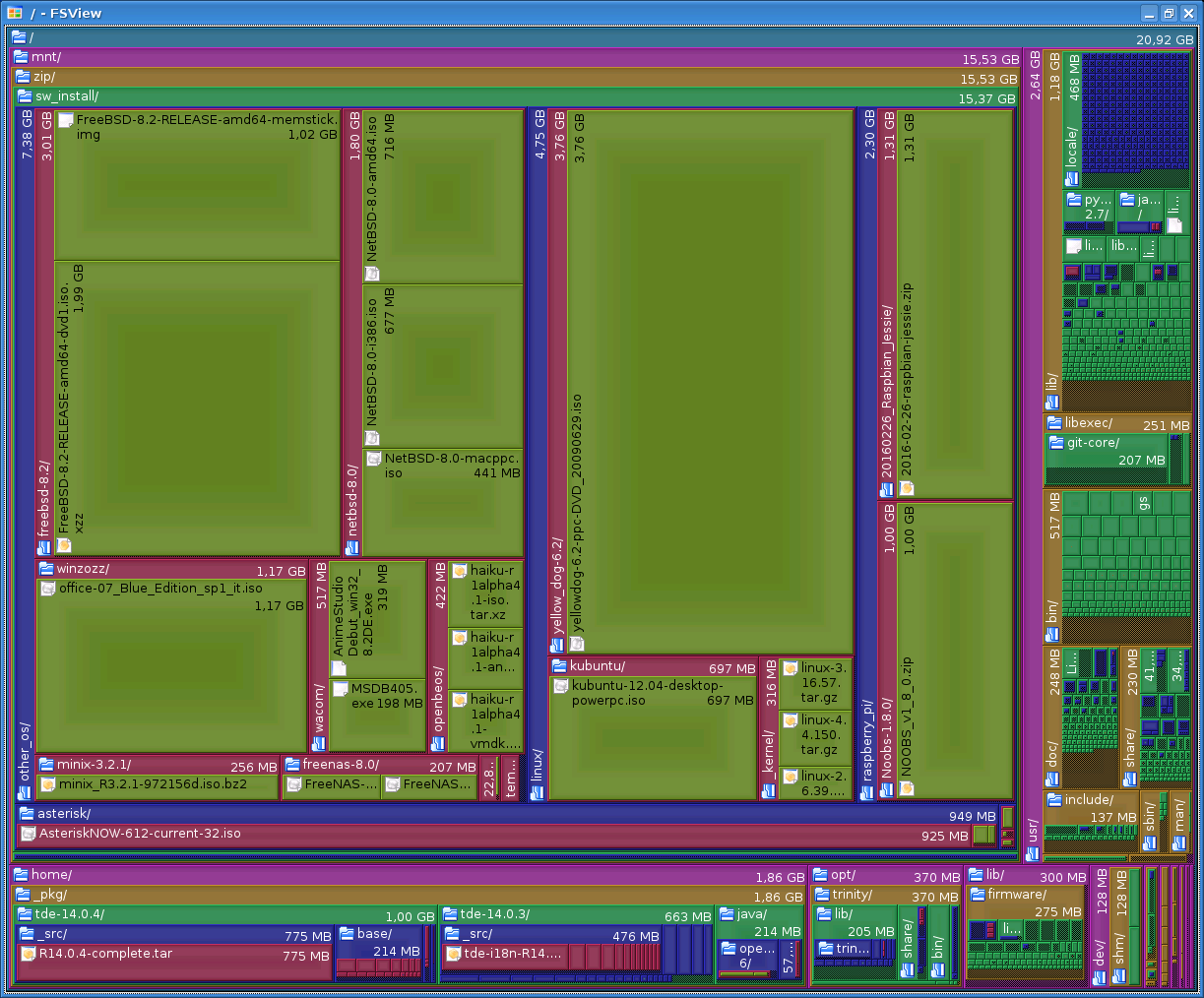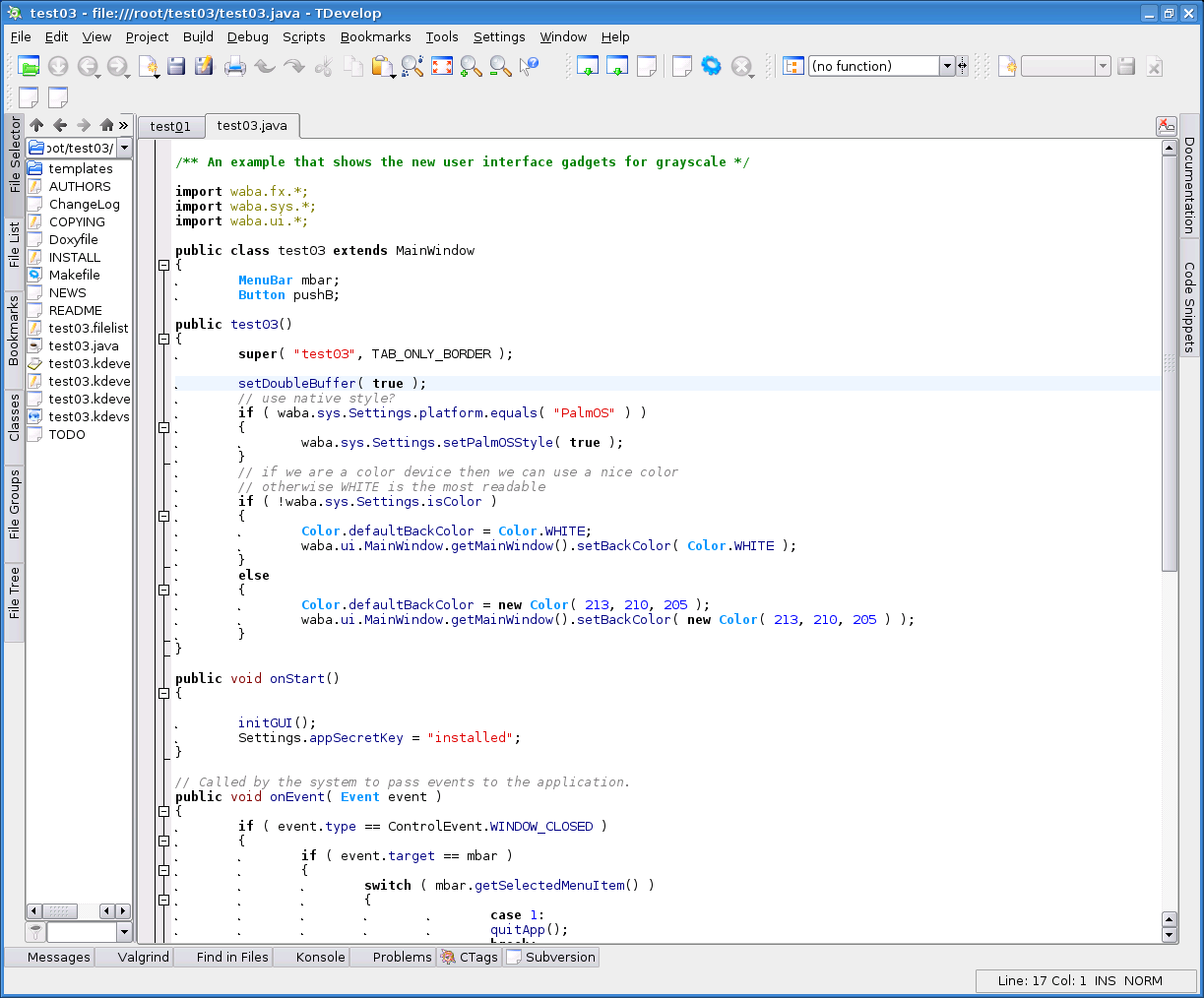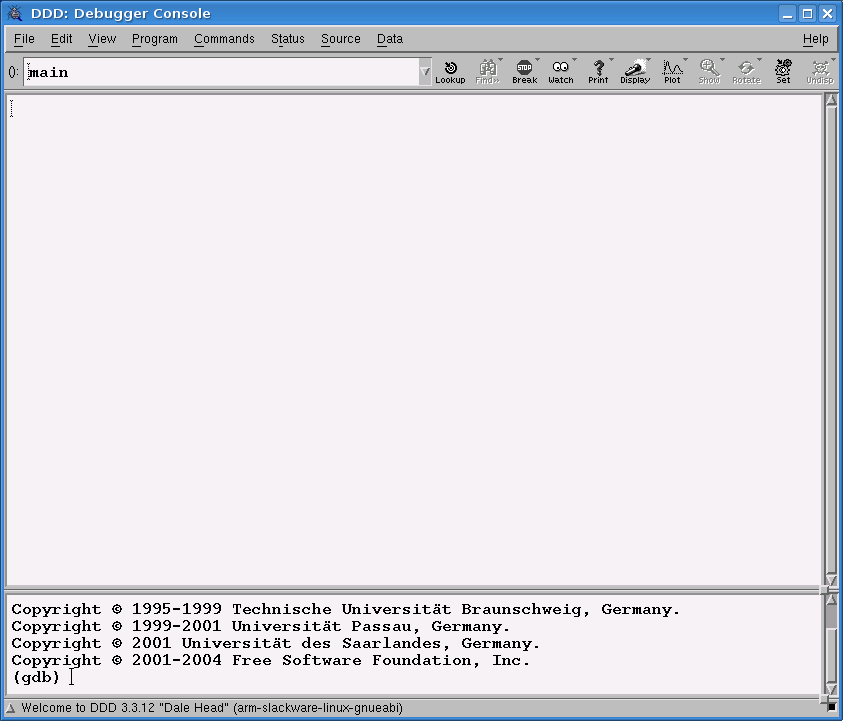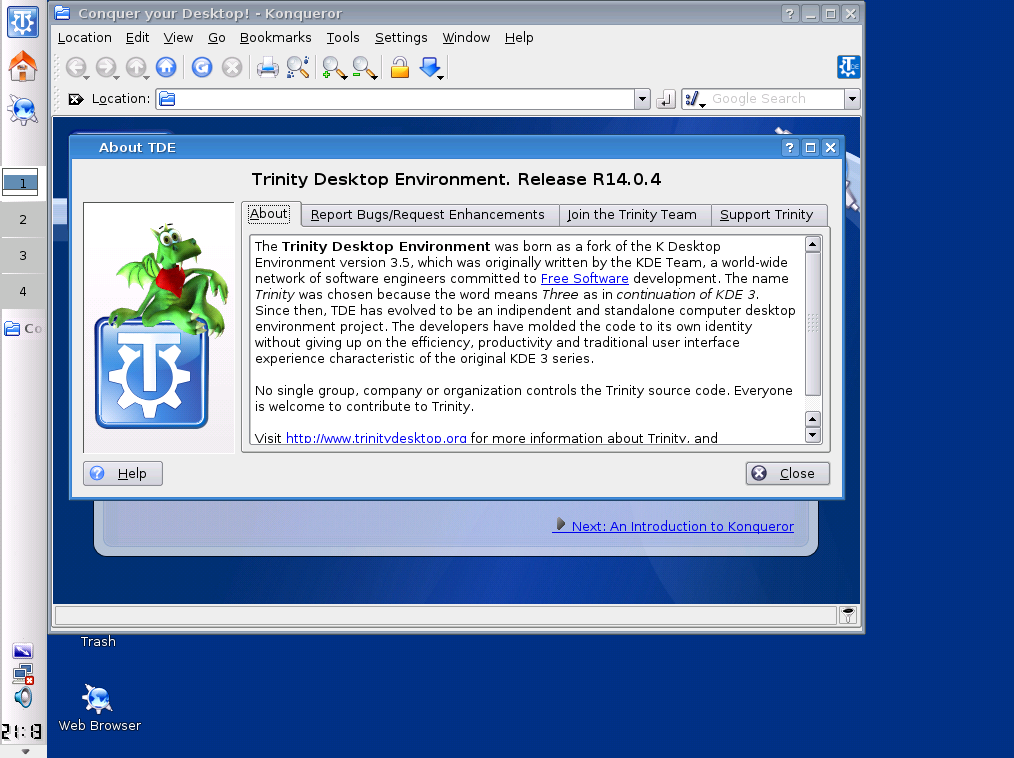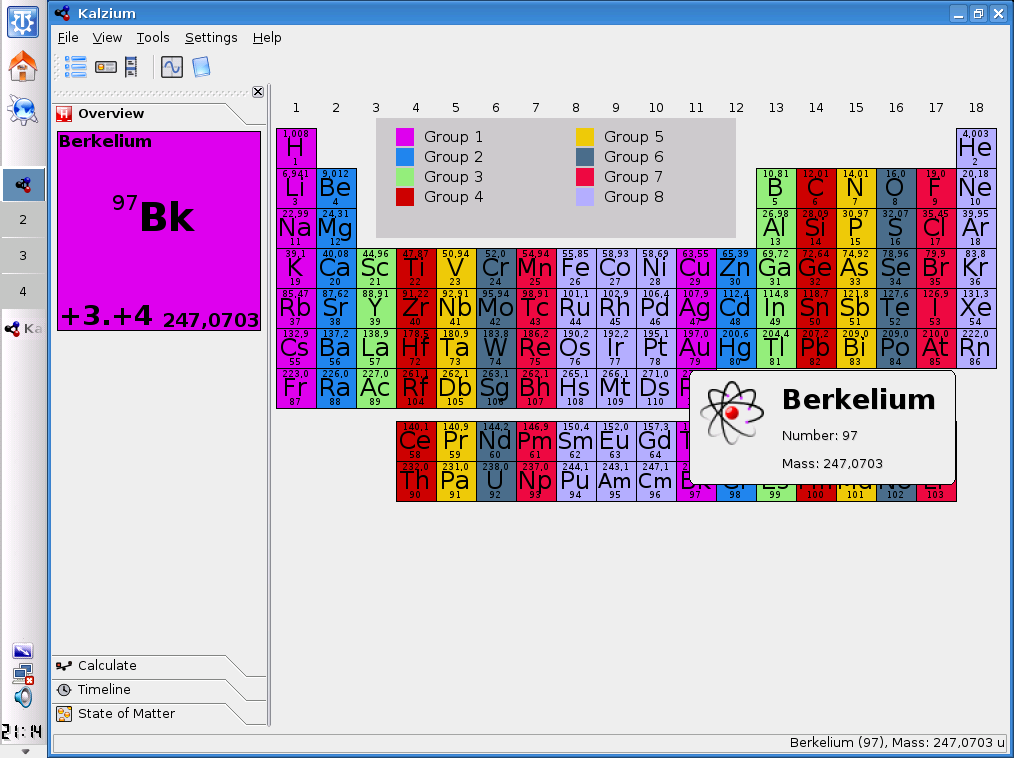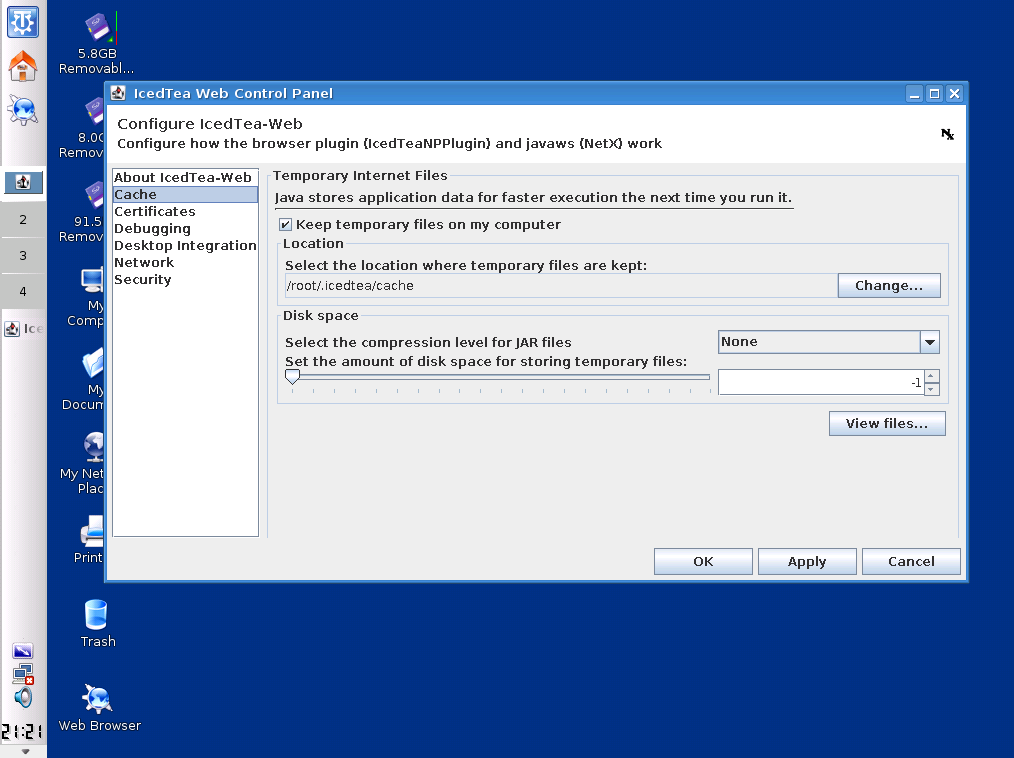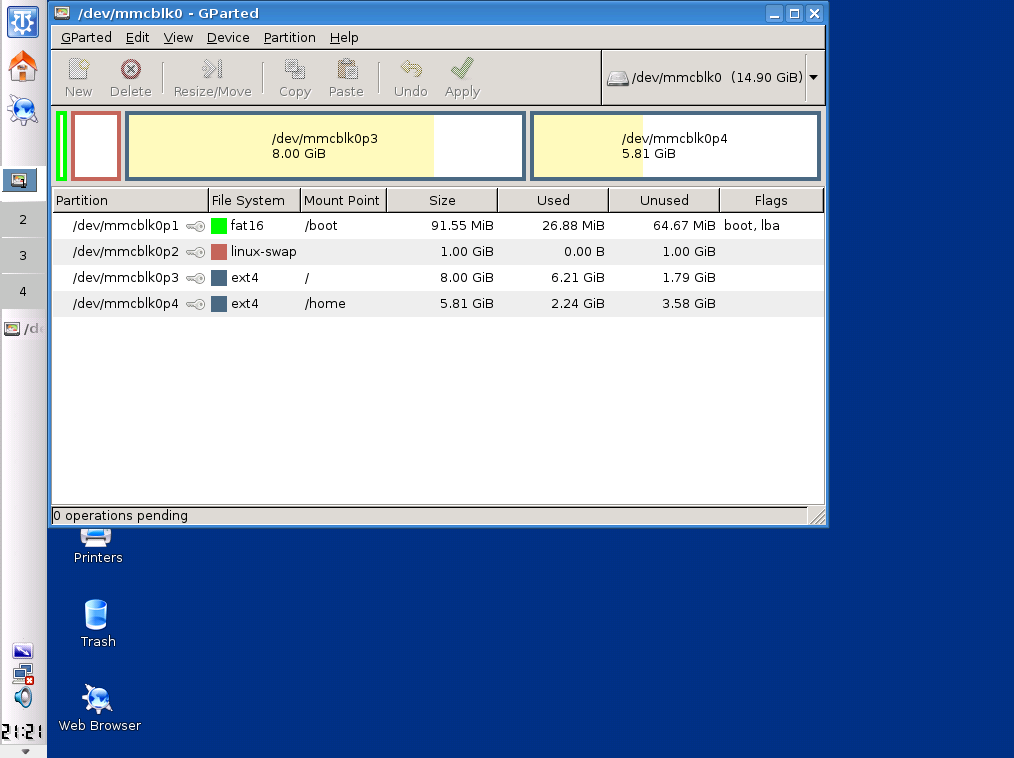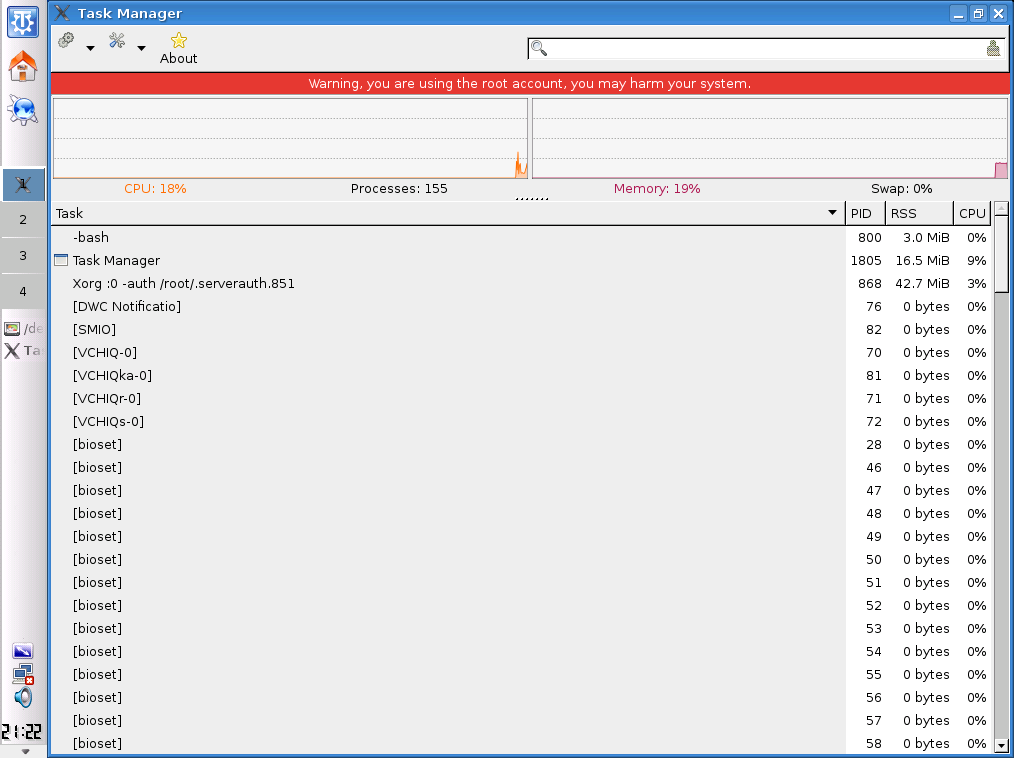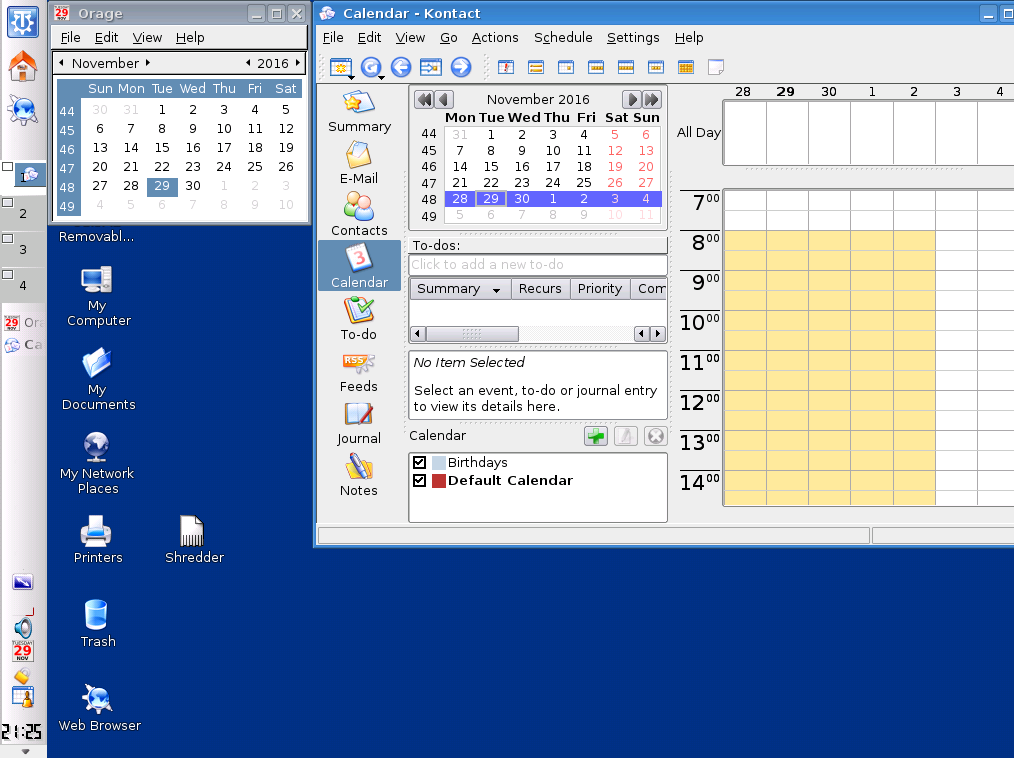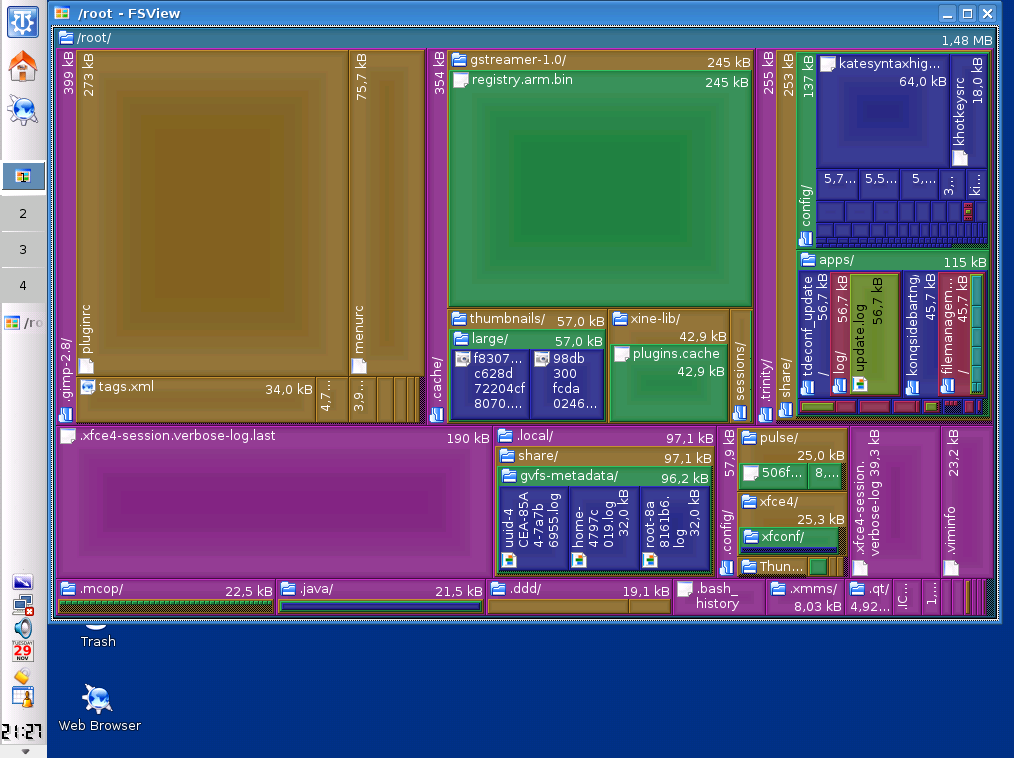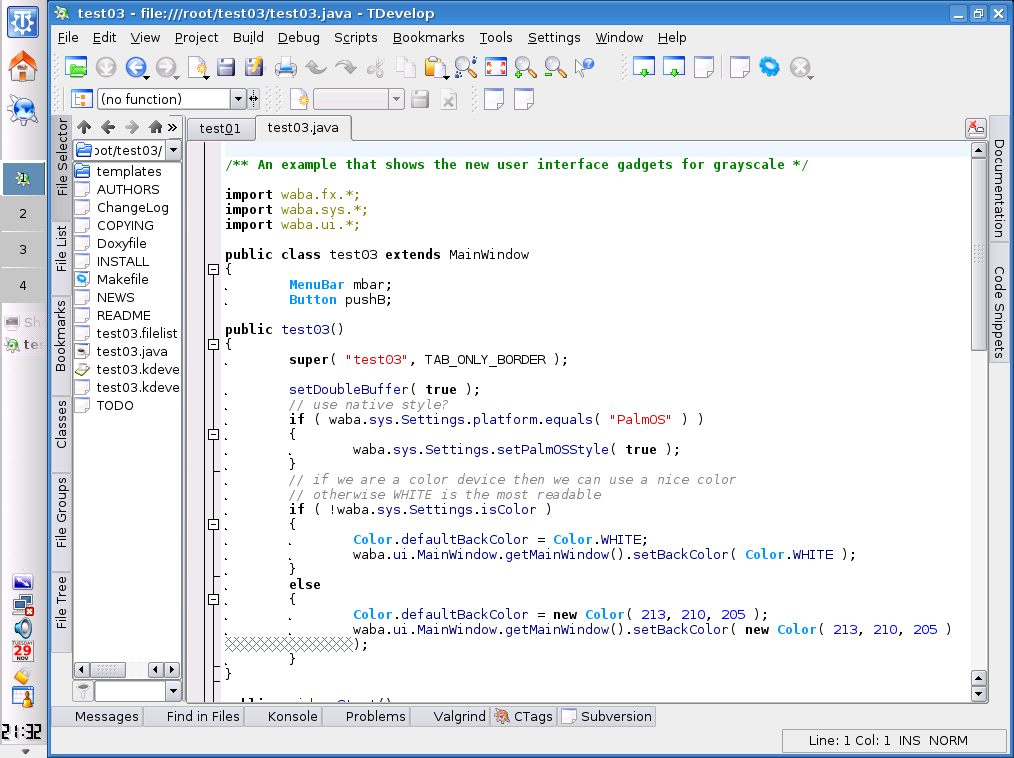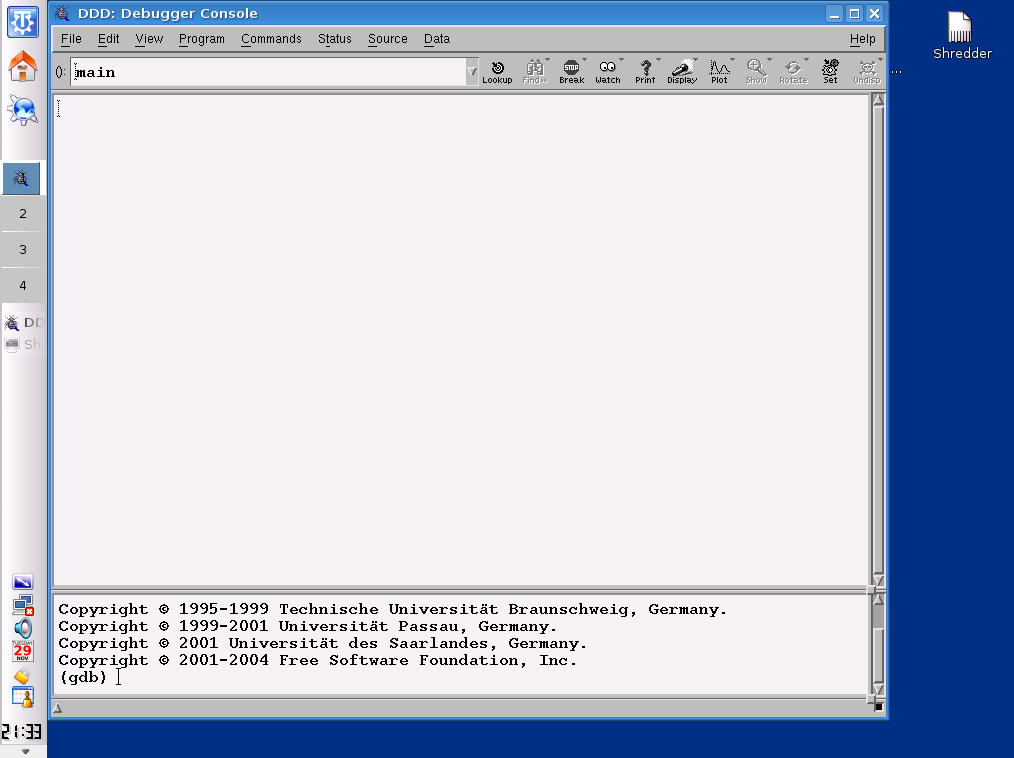Difference between revisions of "Trinity desktop environment gallery"
(Added a gallery of snapshots of a working TDE) |
(Some minor additions to the gallery) |
||
| Line 7: | Line 7: | ||
[[File:tde_1405_arm_desktop_clean.png]] | [[File:tde_1405_arm_desktop_clean.png]] | ||
| − | + | Img: 1 - A freshly installed TDE desktop at start time. | |
[[File:tde_1405_arm_gvim.png]] | [[File:tde_1405_arm_gvim.png]] | ||
| − | + | Img: 2 - His Royal Majesty VIM, ruler of text editors. | |
[[File:tde_1405_arm_kgpg.png]] | [[File:tde_1405_arm_kgpg.png]] | ||
| − | + | Img: 3 - GPG graphical interface useful to encrypt files and directories. | |
[[File:tde_1405_arm_ksirtet.png]] | [[File:tde_1405_arm_ksirtet.png]] | ||
| − | + | Img: 4 - A classic among video games. | |
[[File:tde_1405_arm_tdecontrolcenter-01.png]] | [[File:tde_1405_arm_tdecontrolcenter-01.png]] | ||
| − | + | Img: 5 - The TDE release number shown in the configuration utility main window. | |
[[File:tde_1405_arm_tdecontrolcenter-02.png]] | [[File:tde_1405_arm_tdecontrolcenter-02.png]] | ||
| − | + | Img: 6 - A tree view of the available hardware. | |
[[File:tde_1405_arm_tdeiconedit.png]] | [[File:tde_1405_arm_tdeiconedit.png]] | ||
| − | + | Img: 7 - Every graphical interface needs an icon drawing utility. | |
[[File:tde_1405_arm_task_manager.png]] | [[File:tde_1405_arm_task_manager.png]] | ||
| − | + | Img: 8 - The Task Manager main window. | |
[[File:tde_1405_arm_kdiskfree.png]] | [[File:tde_1405_arm_kdiskfree.png]] | ||
| − | + | Img: 9 - List of mounted file systems and their free space. | |
[[File:tde_1405_arm_fsviewer.png]] | [[File:tde_1405_arm_fsviewer.png]] | ||
| − | + | Img: 10 - A graphical representation of the file system. | |
[[File:tde_1405_arm_tdevelop.png]] | [[File:tde_1405_arm_tdevelop.png]] | ||
| − | + | Img: 11 - TDevelop an IDE for developers integrated in the desktop environment. | |
[[File:tde_1405_arm_ddd.png]] | [[File:tde_1405_arm_ddd.png]] | ||
| − | + | Img: 12 - The debugger you can't do without. | |
---- | ---- | ||
| Line 62: | Line 62: | ||
[[File:tde_1404_desktop_clean.png]] | [[File:tde_1404_desktop_clean.png]] | ||
| − | + | Img: 1 - A freshly installed TDE desktop at start time. | |
[[File:tde_1404_konqueror_version.png]] | [[File:tde_1404_konqueror_version.png]] | ||
| − | + | Img: 2 - The TDE release number shown in the Konqueror window. | |
[[File:tde_1404_periodic_table.png]] | [[File:tde_1404_periodic_table.png]] | ||
| − | + | Img: 3 - A bit of chemistry. | |
[[File:tde_1404_java_plugin_configure.png]] | [[File:tde_1404_java_plugin_configure.png]] | ||
| − | + | Img: 4 - The Java plug-in configuration windows provided by IcedTea. | |
[[File:tde_1404_gparted.png]] | [[File:tde_1404_gparted.png]] | ||
| − | + | Img: 5 - GParted: A partitioning program for hard disks. | |
[[File:tde_1404_task_manager.png]] | [[File:tde_1404_task_manager.png]] | ||
| − | + | Img: 6 - A Task Manager warning. | |
[[File:tde_1404_calendar.png]] | [[File:tde_1404_calendar.png]] | ||
| − | + | Img: 7 - A calendar to help you in scheduling tasks and activities. | |
[[File:tde_1404_disk_usage.png]] | [[File:tde_1404_disk_usage.png]] | ||
| − | + | Img: 8 - A graphical representation of the '''root''' user disk usage. | |
[[File:tde_1404_tdevelop.png]] | [[File:tde_1404_tdevelop.png]] | ||
| − | + | Img: 9 - TDevelop an IDE for developers integrated in the desktop environment. | |
[[File:tde_1404_ddd.png]] | [[File:tde_1404_ddd.png]] | ||
| − | + | Img: 10 - After the development environment the debugger you can't do without. | |
---- | ---- | ||
{{footer_en | link_page=trinity_desktop_environment_galleria}} | {{footer_en | link_page=trinity_desktop_environment_galleria}} | ||
Revision as of 19:25, 27 September 2018
Welcome to Simone Giustetti's wiki pages.
Languages: English - Italiano
Snapshots of TDE 14.0.5 Running on Slackware 14.2
Arm Architecture
Img: 1 - A freshly installed TDE desktop at start time.
Img: 2 - His Royal Majesty VIM, ruler of text editors.
Img: 3 - GPG graphical interface useful to encrypt files and directories.
Img: 4 - A classic among video games.
Img: 5 - The TDE release number shown in the configuration utility main window.
Img: 6 - A tree view of the available hardware.
Img: 7 - Every graphical interface needs an icon drawing utility.
Img: 8 - The Task Manager main window.
Img: 9 - List of mounted file systems and their free space.
Img: 10 - A graphical representation of the file system.
Img: 11 - TDevelop an IDE for developers integrated in the desktop environment.
Img: 12 - The debugger you can't do without.
Snapshots of TDE 14.0.4 Running on Slackware 14.2
Arm Architecture
Img: 1 - A freshly installed TDE desktop at start time.
Img: 2 - The TDE release number shown in the Konqueror window.
Img: 3 - A bit of chemistry.
Img: 4 - The Java plug-in configuration windows provided by IcedTea.
Img: 5 - GParted: A partitioning program for hard disks.
Img: 6 - A Task Manager warning.
Img: 7 - A calendar to help you in scheduling tasks and activities.
Img: 8 - A graphical representation of the root user disk usage.
Img: 9 - TDevelop an IDE for developers integrated in the desktop environment.
Img: 10 - After the development environment the debugger you can't do without.
Languages: English - Italiano